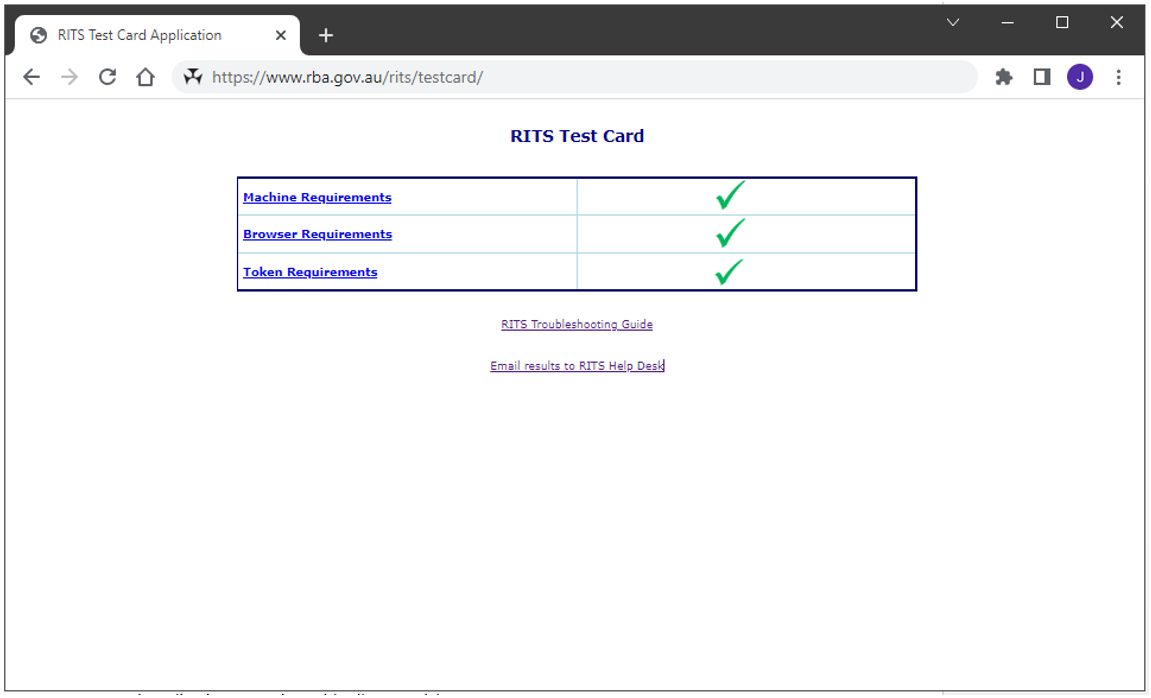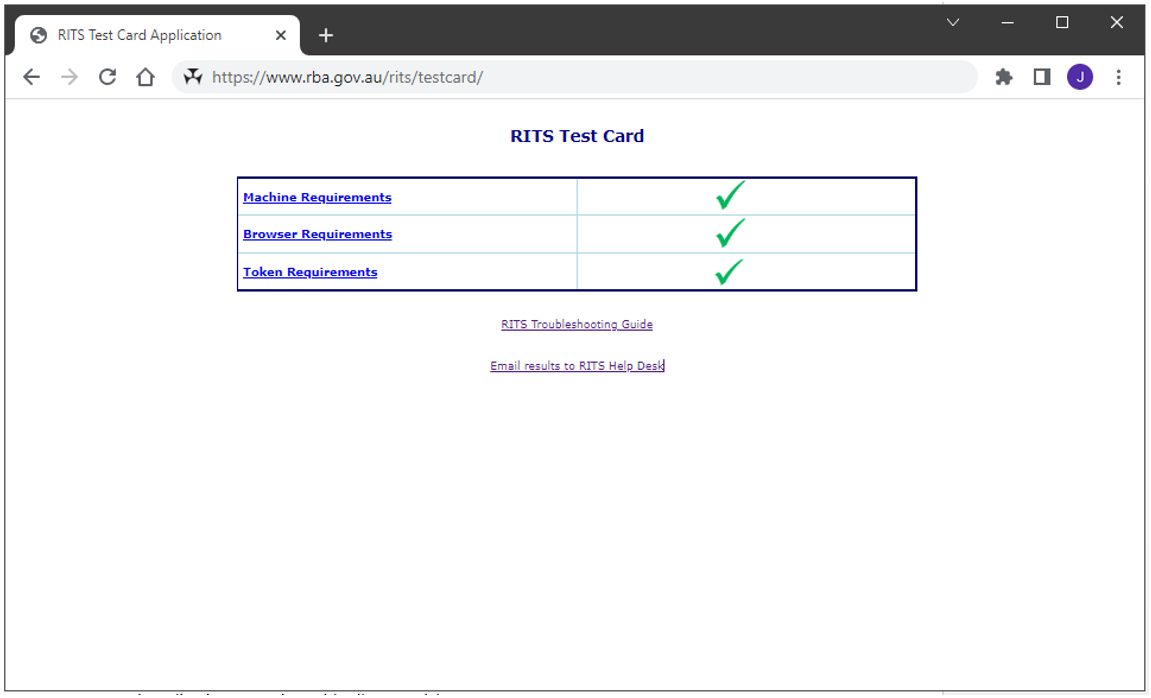
RITS Test Card Application, overview with all green ticks.
Please run the RITS Test Card and use the link at the bottom of the page to email your results to the RITS Help Desk.
Once selected, a pop-up will prompt you to enter your name and RITS username into the text field. Select OK and a new email to the RITS Help Desk will open, containing your RITS Test Card results. This email will assist us in diagnosing any issues you may be having.
Please attach to the email screen shots (use the Print Scrn key on the keyboard and then paste it into the email) of any error messages or pages that you receive.